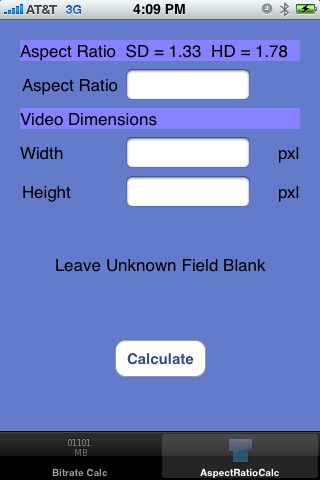VidCalc app for iPhone and iPad
The video calculator application helps you determine values for common video and audio encoding parameters such as bit rate, file size, aspect ratio and dimensions.
Just leave the unknown field blank to get an answer. For example, you are required that the encoded video file size is 100 MB or smaller and your video is 3 minutes long.
Simply enter 100 in the file size field, 3 in the minutes field and a recommended audio bit rate of 96. Then hit Calculate and presto! The required video bit rate appears in the blank field.
Also, find out how big your encoded video file will be given the duration and your video and audio bit rates.
You can also find what the aspect ratio of a given video by entering the width and height. Or determine what the height of a video should be for a given aspect ratio and width.